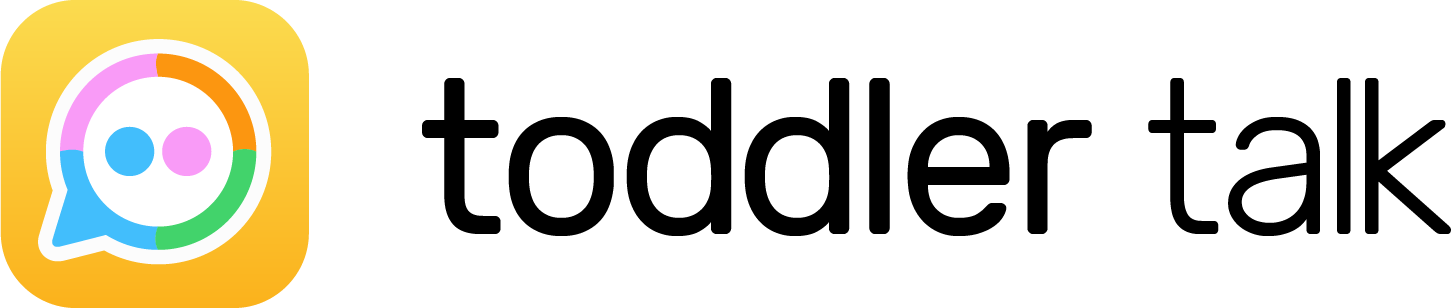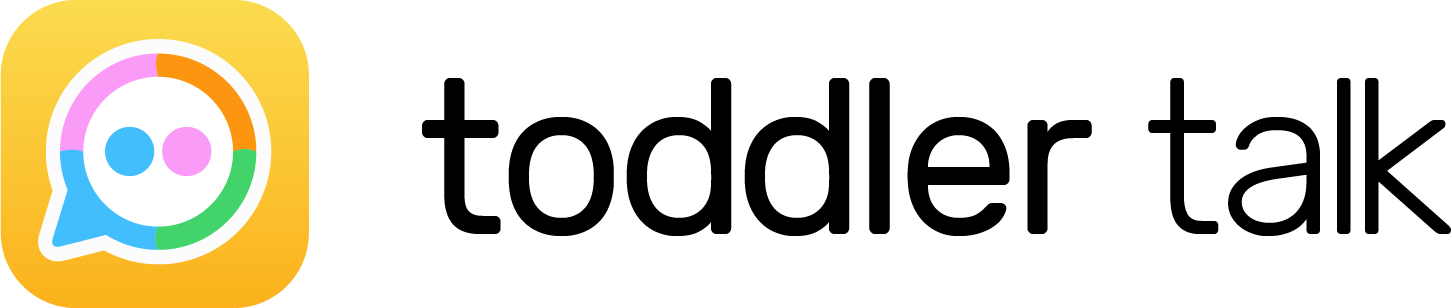Speech Therapy Apps for Toddlers: A Review
What are some of the pros and cons to the most popular speech therapy apps?
My friend/cousin/sister used an app called ____ with their kid and they learned so much… have you heard of it? Should I get it?
There are a variety of apps geared toward teaching toddlers and preschoolers speech and language skills. Here are reviews of some of the more common apps that you may have come across or may have already trialed. A brief overview of the reviewed apps is available in the table below, followed by a more detailed description of each as you keep reading.
100 Words for Babies & Toddlers
Targeting Vocabulary skills
This app is quite simple, just showing pictures of various vocabulary words with bright colored backgrounds to hold a child’s interest. It names the item/action each time a child touches the screen. If you’ve seen the “First 100 Words” board books for toddlers, it’s very similar, just in a digital format. A young child would simply be touching or swiping the screen, there is not much active learning involved. In addition, there is annoying background music that plays on repeat, and could be detract from listening to the vocabulary words themselves. Honestly, I much prefer the “First 100 Words” book series or something similar, instead of this app.
Otsimo Speech Therapy SLP
Targeting Language skills
This app starts off with a “Child Development Test” to see where your child’s skills fall, however the app activities it recommends do not seem directly related to your responses. This app is teaching vocabulary words within a category, and having videos of a child saying a word. However there is no context for learning the vocabulary. I wish that it had videos of a dog playing, paired with a video of a child saying “dog... dog... dog” . Instead it just shows a video of a child saying “dog dog dog”. If your young child doesn't know what that word is, hearing it a few times by itself with no context or visual is NOT going to teach them.
Your child is then asked to repeat the word. It allows for video/audio/picture recording of your child as motivation. Based on my trials, it seems to give more “credit” for productions that are closer to the word than for productions that are not even close. A child seeing and/or hearing themselves saying a word can be quite motivating for some children.
That being said,I was not very impressed with the audio quality of the children’s recordings, which is literally the whole point of the app. I honestly wouldn't even recommend this if it was a free app.
Speech Blubs
Targeting Language skills
This app starts off with a “developmental quiz” to see where your child’s skills fall, however the activities do not appear to unlock, based on your responses. In addition, it does not appear to track your child’s developmental progress as they move through the app.
This app is teaching vocabulary words by having videos of a child saying a word. However there is no context for learning the vocabulary. Just like the Otsimo app above, I wish that it had videos of a dog playing, paired with a video of a child saying “dog... dog... dog” . Instead it just shows a video of a child saying “dog dog dog”. With no context or visual, your young child is not likely to learn a new word this way. This app does however have some video clips after the word is completed, as a motivator. But these videos use a high language level which doesn’t match the skills targeted in the app. For example, one of the vocabulary words was monkey… and the video clip was about the first monkey that went into space. If my daughter was just learning about what a monkey was, it would be MUCH more relevant for a video clip to be about a monkey in the jungle, swinging from trees, eating a banana or kids visiting monkeys at the zoo. And on the flip side, if my daughter was older and knew all about monkeys in space, then she would probably be too advanced to just practice the work “monkey” by itself. It just doesn't match up.
This app also allows for photo/video recordings of your child practicing the words, and it includes fun filters and stickers to add to the motivation level.
SpeakEasy: Home Speech Therapy
Targeting parent education about language skills
This is a unique app among this list of reviews. It is designed as a parent education tool, giving caregivers tips and tricks, as well as activity suggestions to work on language and play development at home. I was actually quite impressed with this model, and with this app’s activity suggestions. It guides you on where to start, based on some screening questions, then guides you through activities to work on a given level. You can track your progress and it gives a lot of ideas of home-activities for each level/task. I like that it offers written explanations, as well as video clips to teach parents --however they learn best! There is also a “learning lab” portion, that includes articles and research information for parents wanting to read more on specific related topics. I would actually recommend this app to some parents needing a specific concrete hierarchy/checklist of skills to work on with their child, I was quite impressed. (But also, don’t forget that Toddler Talk’s program uses a similar model and is even more individualized to your child. For more information on our program, click here).
Articulation Station
Targeting speech production skills
This is actually one of my favorite speech production apps to use with kids working on articulation of specific sounds, as a speech therapist. I appreciate that you can purchase a specific sound to work on, rather than having to buy access to the full program. It offers customization of how to work on a sound in multiple ways: where the sound occurs in the word (beginning, middle or end of a word) and how complex the target is (such as just a word or the word in a sentence). However, knowing how to customize for your young child would be challenging without the guidance of an SLP. When I use this app in therapy and the parents want to purchase it to practice at home, I give specific guidelines, “This week, work on the B sound at the end of the word, with just the word by itself like cub.” This would be challenging for a caregiver to know how to best set parameters without some guidance.
With guidance from a therapist, I love this app. However, I would be nervous to recommend it for a family to do alone, as they may try to work on a sound or a level that is too challenging. If we push too hard, or even work on a sound that a child isn’t developmentally ready for, a parent could end up increasing their child’s frustration, and eventually decreasing their interest in talking.
Miogym: Speech Therapy
Targeting speech production skills (pronunciation)
This app is designed to work on speech production, though use of specific oral motor movements. Oral motor movements are specific movements of the mouth (lips, tongue, cheeks, jaw etc) that are not specifically related to making sounds. This includes things like blowing air to blow bubbles, or puffing up your cheeks. You need to know that using isolated oral motor movement as a focus to improve speech production sounds is a controversial topic in our field and is not supported by research to actively improve speech sounds. That said, there is some research behind pairing oral motor movements with speech sounds that can be effective.
So this app focuses on various oral motor movements, showing videos of kids doing the movement, and pairing it with a visual icon. For example, showing a video of a child puffing their cheeks and blowing air… that is paired with a sailboat moving across the screen--as if you are literally blowing the sailboat. I like this visual icon idea to provide some context. It then adds in working on a speech sound, and this is where the app begins to lose credibility for me. Using that sailboat example above, the next activity is to produce a sound, and the app showed the MM sound… which does not use the blowing air activity your child just did! It is not pairing an isolated oral motor movement with the sound that it relates to--defeating the purpose altogether.
I do appreciate that the app seems to focus on earlier developing sounds first, then slowly moves up the hierarchy to more complex sound development. However, even within the early developing sounds, the app uses some really hard words to produce, that have multiple syllables and take a lot of coordination.
In summary, of all these apps stated above, the only one I would honestly recommend for a parent to use on their own is SpeakEasy: Home Speech Therapy because it is focused on teaching parents how to work on play and language at home. It is not an app for kids at all--it is to teach parents what we discussed above--that kids learn through play. Even this app agrees that the best way is not through a screen!
Children learn to talk and communicate through interactions with people. A device is not a person, so what they learn from it does not necessarily translate into actual improvements in language and communication. For this reason apps are not recommended as the primary teaching tool to help your child learn to talk or produce sounds. For more information on why, click here.
Written By:
Melissa Sartori, MS, CCC-SLP
© 2020-2025. Stephanie Keffer Hatleli, MS CCC-SLP. All Rights Reserved.The content offered on ToddlerTalk.com is for informational purposes only. Toddler Talk is not engaged in rendering professional advice, whether medical or otherwise, to individual users or their children or families. No content on this site, regardless of date, should ever be used as a substitute for direct medical advice from your doctor, speech language pathologist, or other health professional. By accessing the content on ToddlerTalk.com, you acknowledge and agree that you are accepting the responsibility for your child’s health and well-being. In return for providing you with information related to home speech and language practice, you waive any claims that you or your child may have as a result of utilizing the content on ToddlerTalk.com.